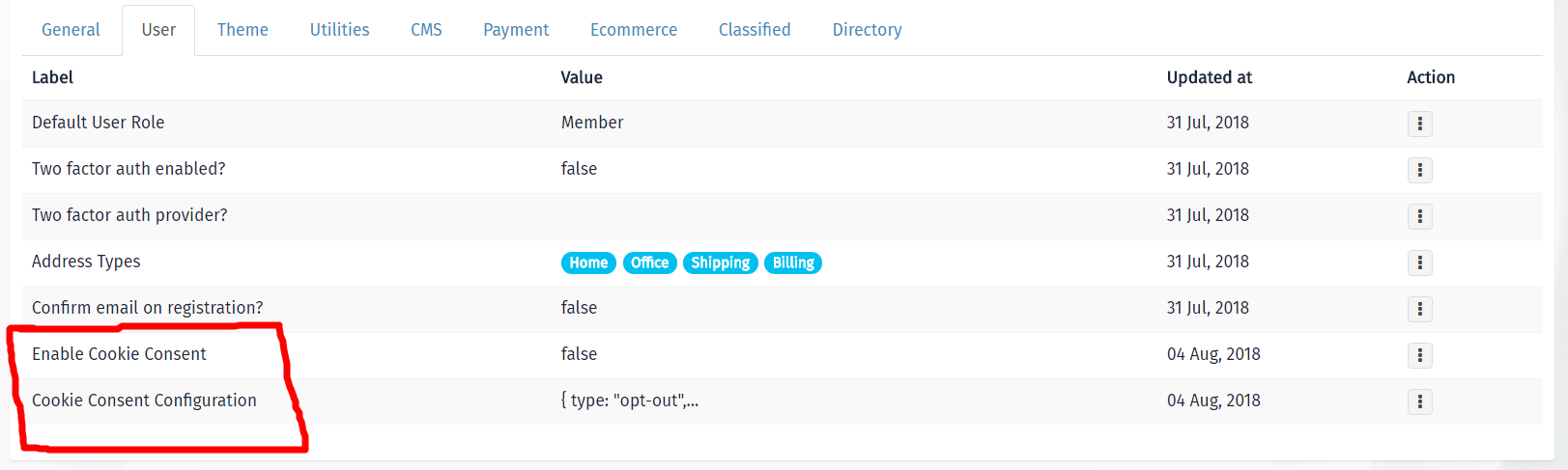GDPR and Cookie Consent Config
Laraship GDPR and Cookie Consent feature has been introduced in User module with version >= 1.5.2 .
This feature is disabled by default and it can be enabled from Administration=> Settings => User tab.
If this feature is enabled and user declines the cookie then he won’t be able to log in or register.
The user is still able to change cookie acceptance from the footer floating icon.
Laraship utilizes Cookie Consent plugin for displaying the message, with a lot of configurations you can customize so many features like color, messages, URLs,…
Configuration can be also modified from the User settings, use the URL below to optimize your optimal configuration, you can extract the settings in the initialize config. for example
<link rel="stylesheet" type="text/css" href="//cdnjs.cloudflare.com/ajax/libs/cookieconsent2/3.1.0/cookieconsent.min.css" />
<script src="//cdnjs.cloudflare.com/ajax/libs/cookieconsent2/3.1.0/cookieconsent.min.js"></script>
<script>
window.addEventListener("load", function(){
window.cookieconsent.initialise({
"palette": {
"popup": {
"background": "#000"
},
"button": {
"background": "#f1d600"
}
}
})});
</script>
extract this part and add it to the settings
{
"palette": {
"popup": {
"background": "#000"
},
"button": {
"background": "#f1d600"
}
}
}
https://cookieconsent.insites.com/download/