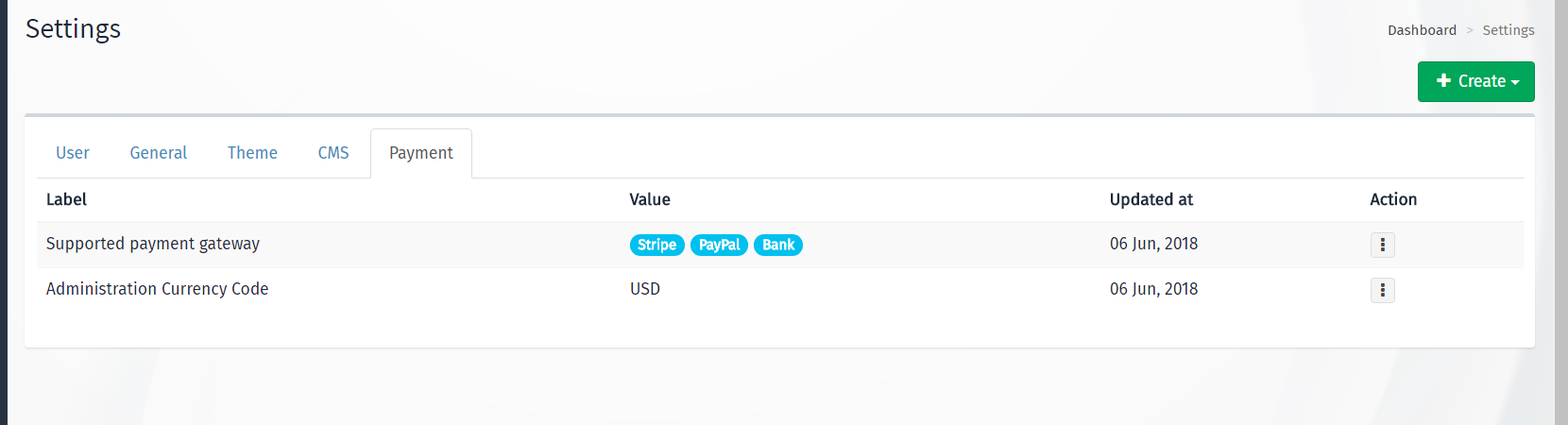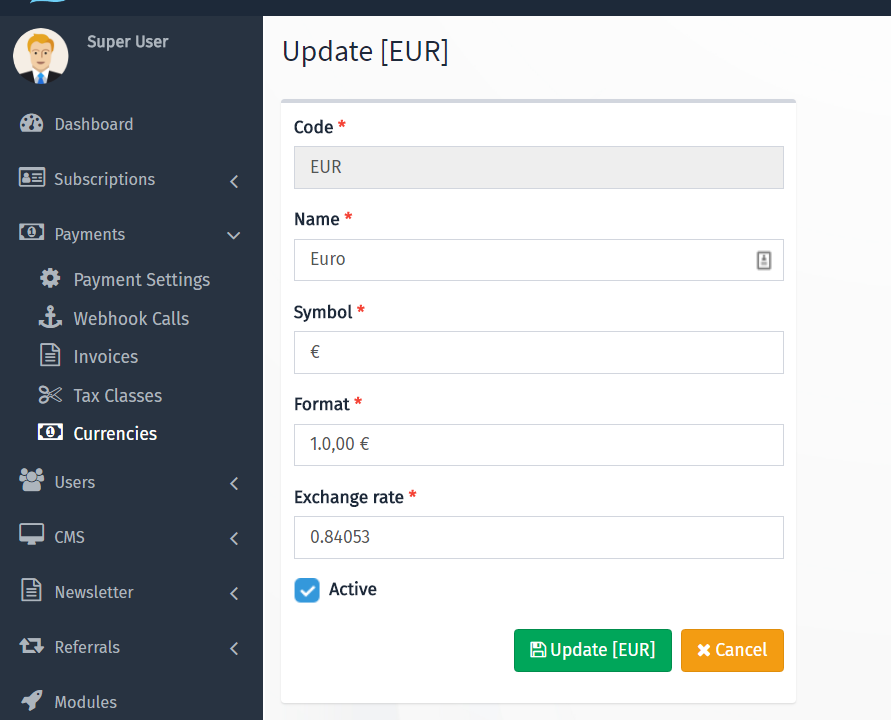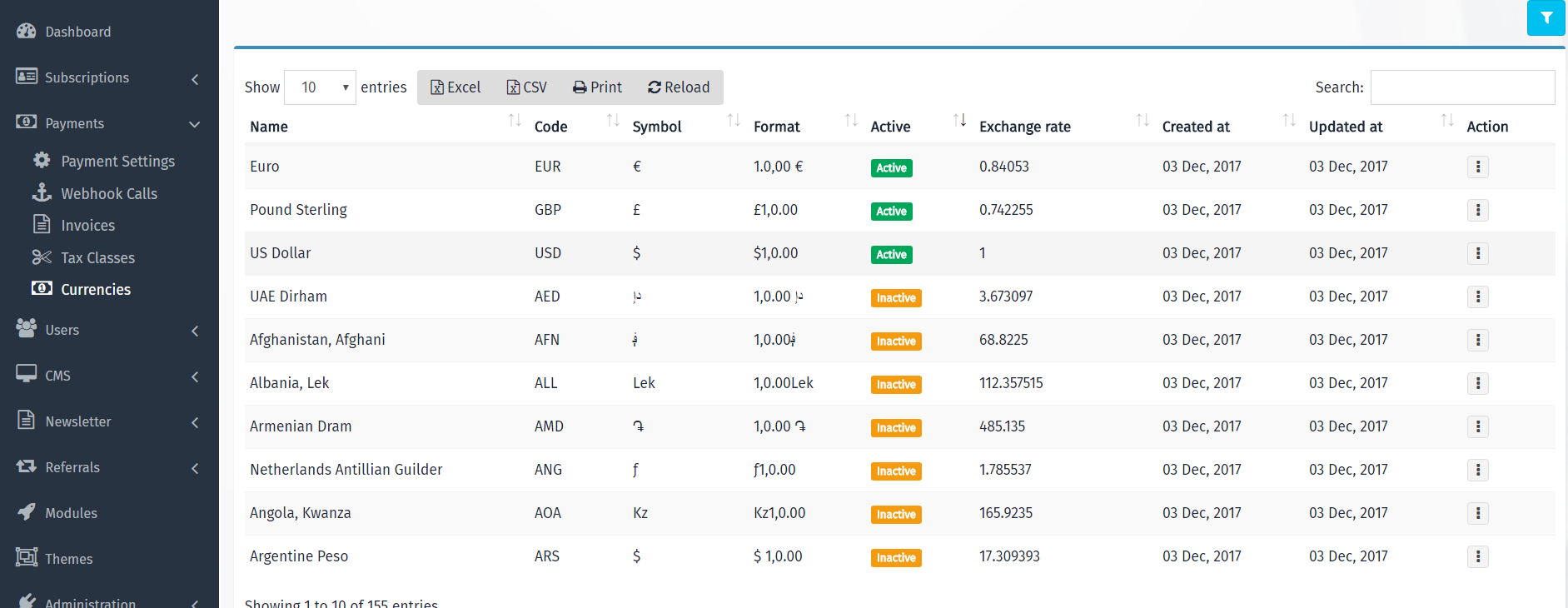Currency Configuration
Please make sure to clear cache on currency configuration changes to take effect, this can be done from settings=> Cache management
System Currency (Admin) :
Prices within products and plans setup will be using the system (admin) currency configuration, this can be configured under Settings
Website( Frontend Currency)
Laraship does support multiple currencies in your store, you can configure active currencies under Payments => Currencies
Default Currency
The default currency is the one that will be auto-selected when user access the site first time, it can be adjusted inside .env file
DEFAULT_CURRENCY=USD
Updating Exchange
Update exchange rates from OpenExchangeRates.org. An API key is needed to use OpenExchangeRates.org. Add yours to the config file.
php artisan currency:update
Cleanup
Used to clean the Laravel cached exchanged rates and refresh it from the database. Note that cached exchanged rates are cleared after they are updated using one of the commands above.
php artisan currency:cleanup