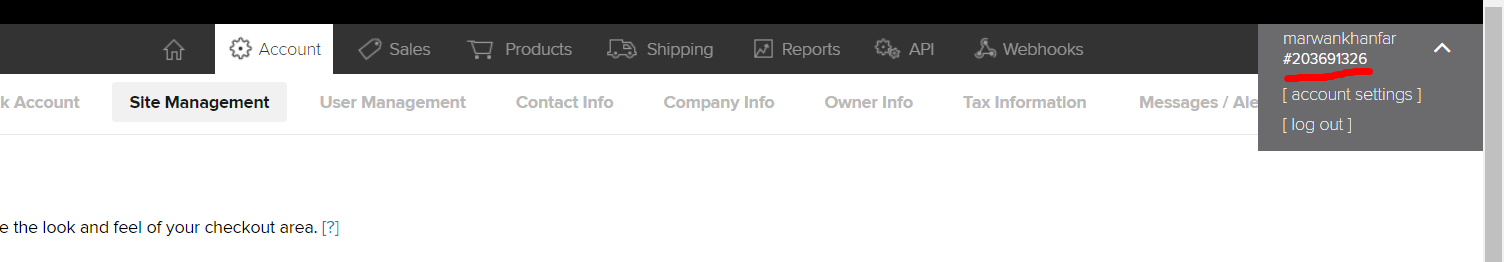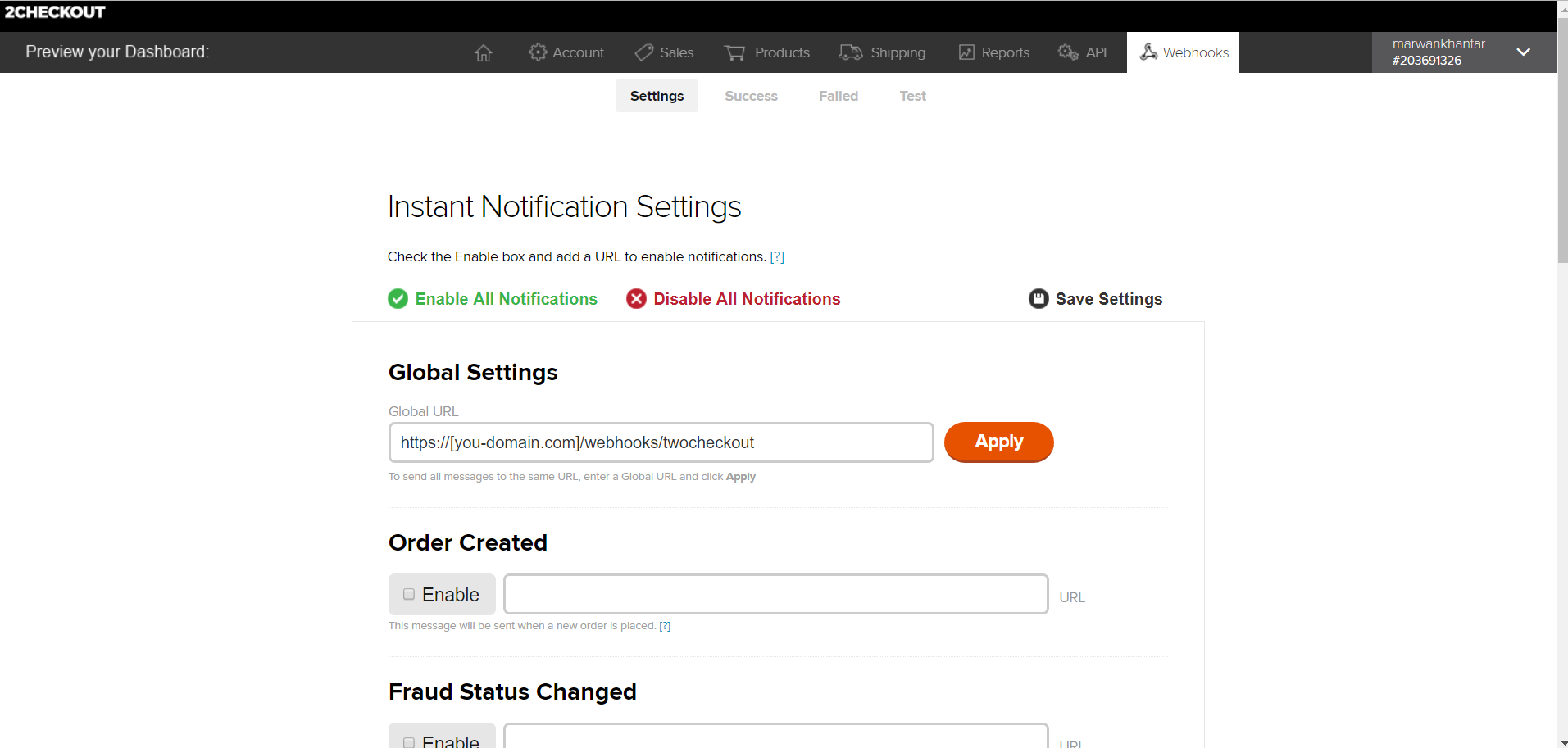2Checkout Configuration
– Setup Seller ID, Publishable Key, and Private Key
Your 2Checkout Seller ID (also known as: SID, vendor ID, merchant ID, account ID) can be found in your vendor area, and is located in the upper-right corner of the screen:
Your Publishable Key and your Private Key can be found in your API area
2Checkout Username and Password
You need to create a new user in your 2Checkout account and give them API access
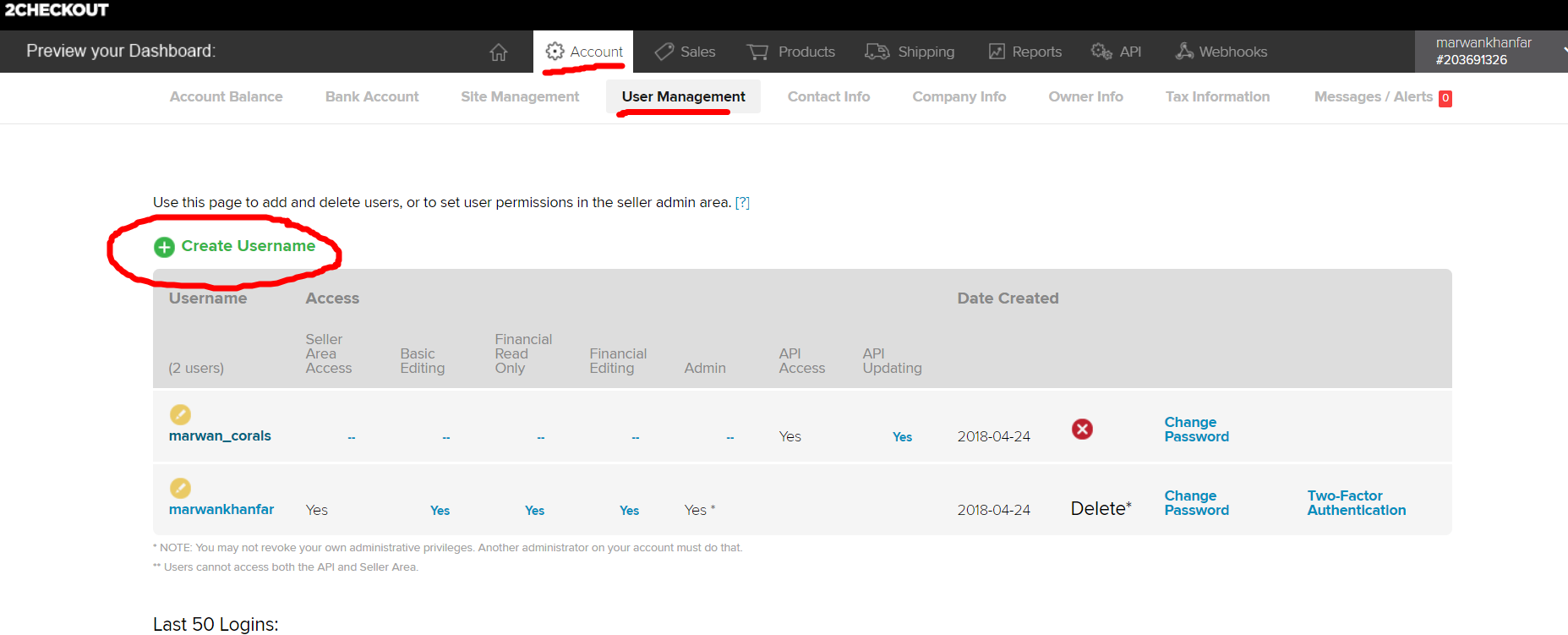
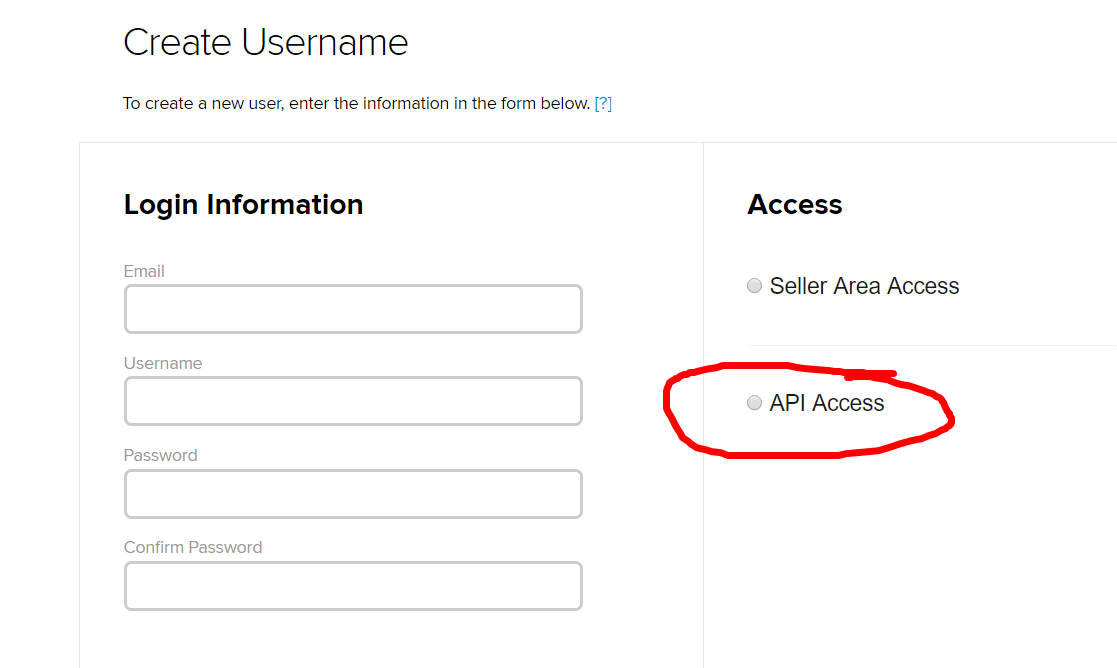
2Checkout Webhooks :
Webhooks are important to keep your Laraship up to date and in sync with the invoices and subscriptions status
- go to https://www.2checkout.com/va/notifications/
- Add
- enable the following events:
-
Recurring Restarted
-
Recurring Complete
-
Recurring Stopped
-
Recurring Installment Failed
-
Invoice Status Changed