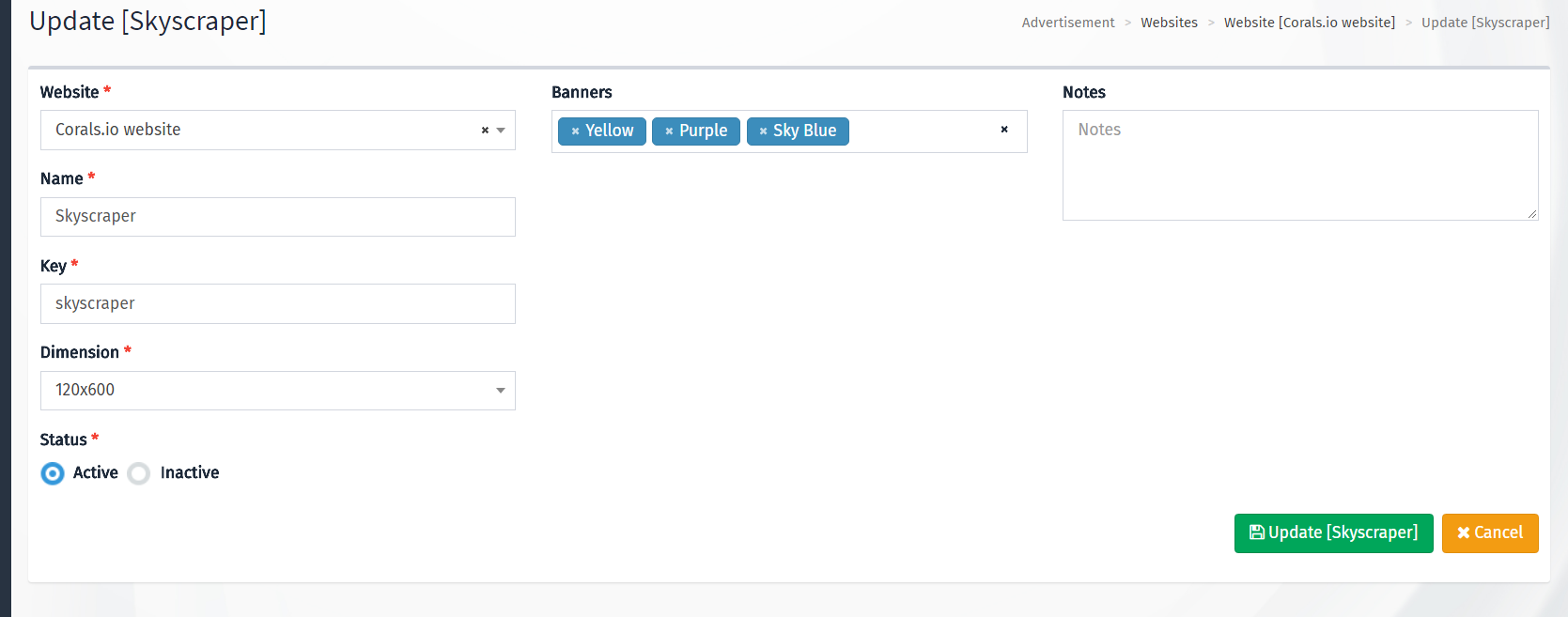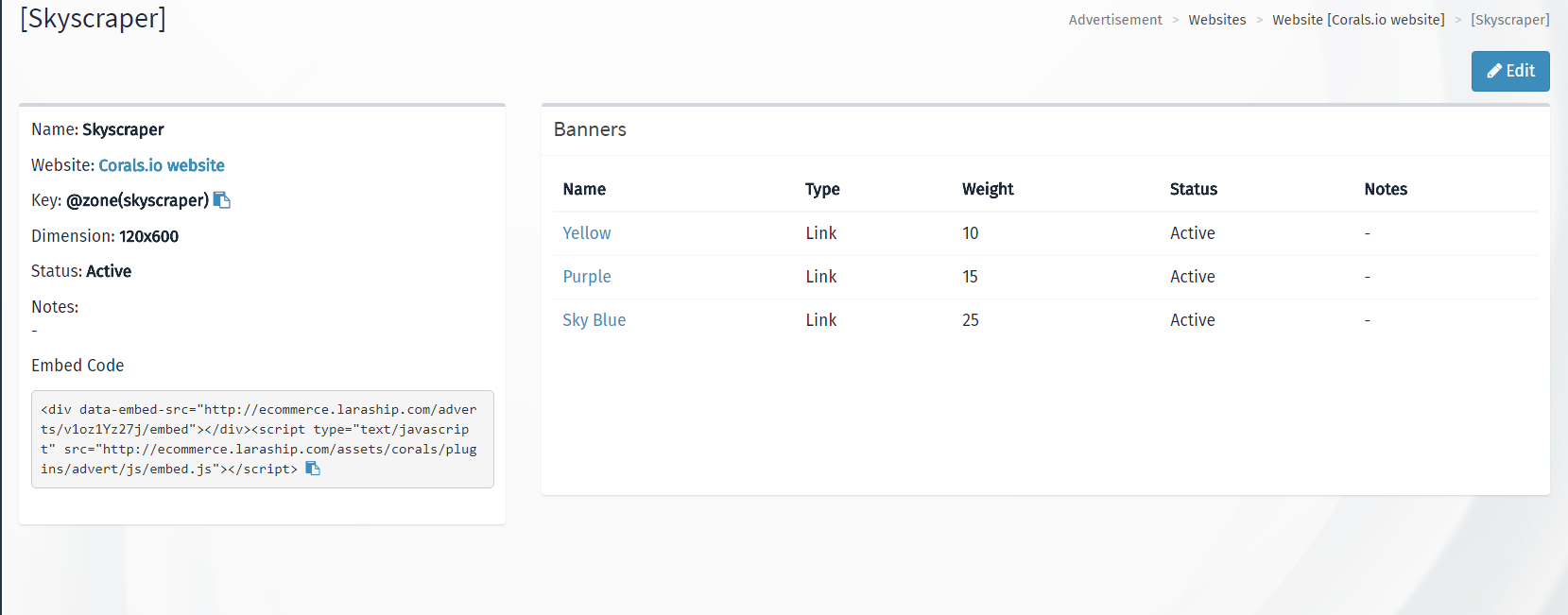Zones
- with zone, you can define the physical locations where your banners are going to be displayed, zones can be within your website or on an external site, you need to specify the dimensions of your zone, we have added the standard dimensions with more than 99% of the advertisers are using it.
- if your zone is within the same laraship platform then all you have to do it to add the shortcode and copy it from the zome view screen to either your content inside cms or inside your website templates for example :
@zone(shop)
- if your zone is on external site then you can use our js embed script and it can be any other site not only laraship platform, the embed js is responsive where any size changes on the external site will be applied to the zone displayed a banner on the fly for example :
<div data-embed-src="http://ecommerce.laraship.com/adverts/YnwzAmzlRo/embed"></div><script type="text/javascript" src="http://ecommerce.laraship.com/assets/corals/plugins/advert/js/embed.js"></script>
- codes can be easily copied using the copy to clipboard icon next to the code.
- Besides you have to attach the banners to be displayed within this zones, you can select one more banner.
Zone creation / editing screen
Zone view screen.