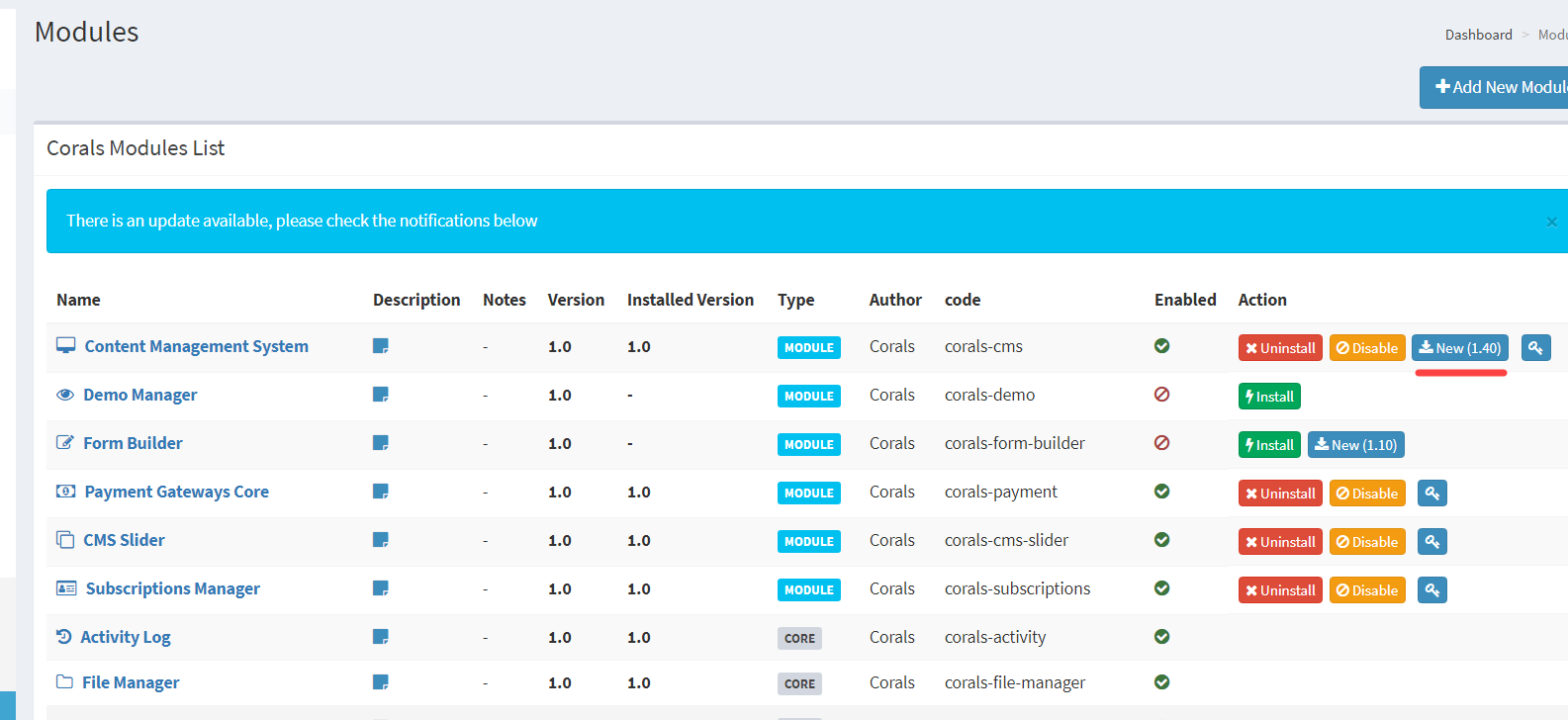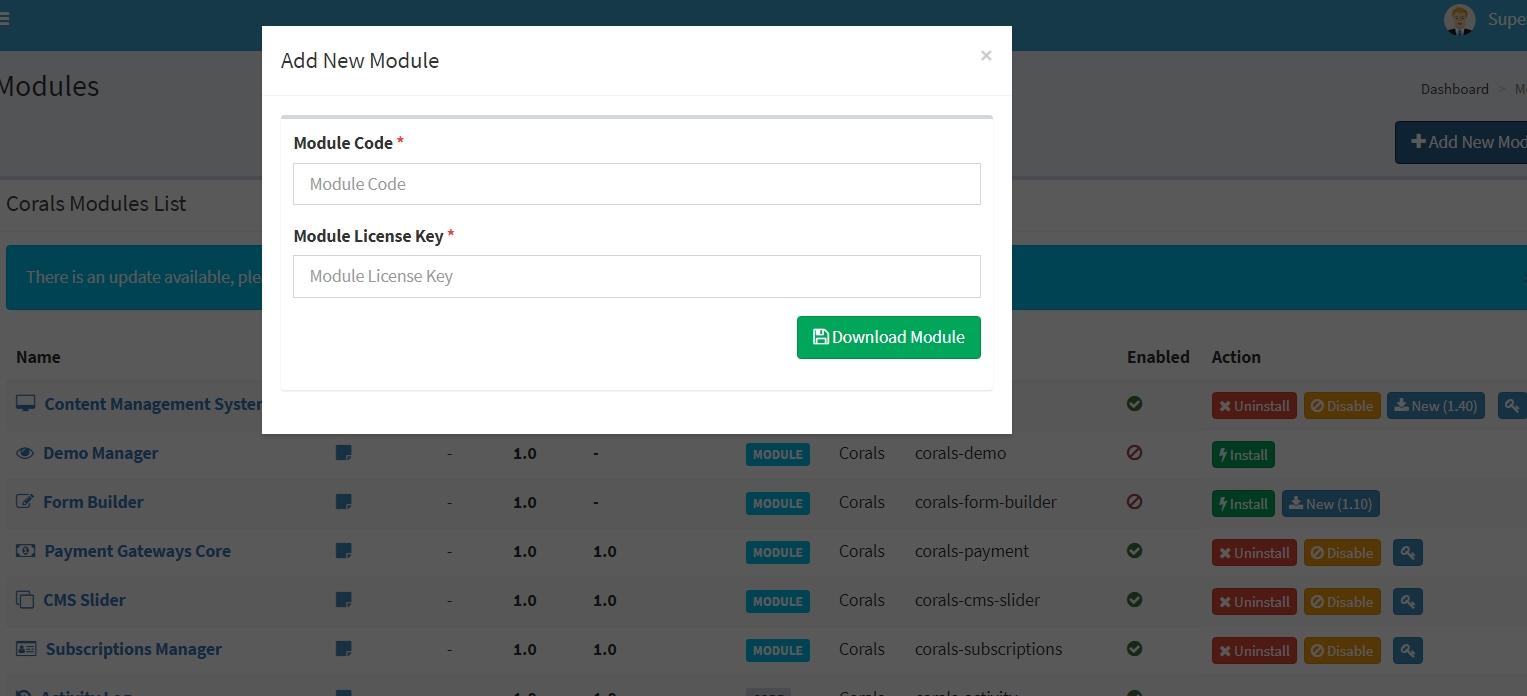Remote Updates Configuration
Laraship is the first Laravel framework that supports remote updates, to activate this feature all you have to do is to add valid license purchase key inside .env file, you will find LICENSE_KEY code, for example
LICENSE_KEY=EX-1234-5678-90123
Under Settings >> Modules beside each module you will have an option to update whenever there is an update available.
Installing Laraship modules cannot be simple if you purchased any module from Laraship shop, all you have to enter is module code and plugin license key which will be provided to you when you place an order, and it will install the plugin automatically, also custom plugins will have the option to be updated automatically using Larashup Modules Update Manager