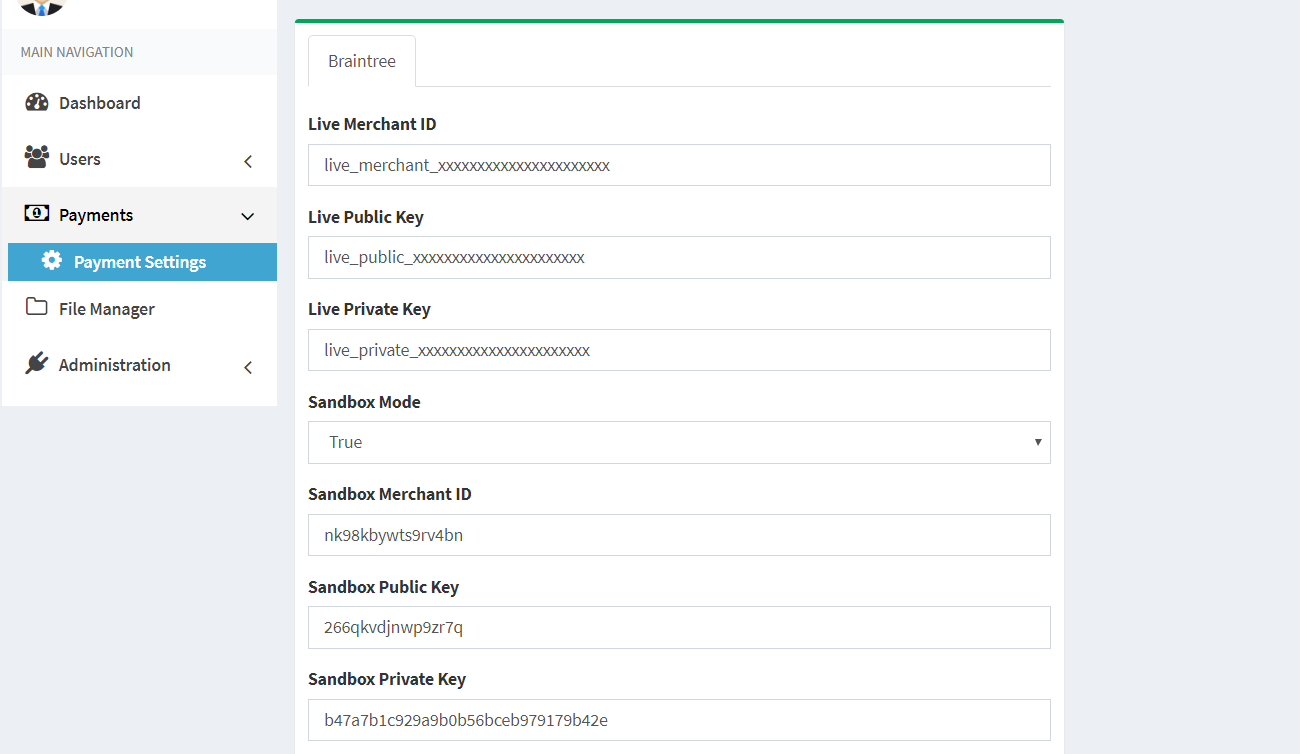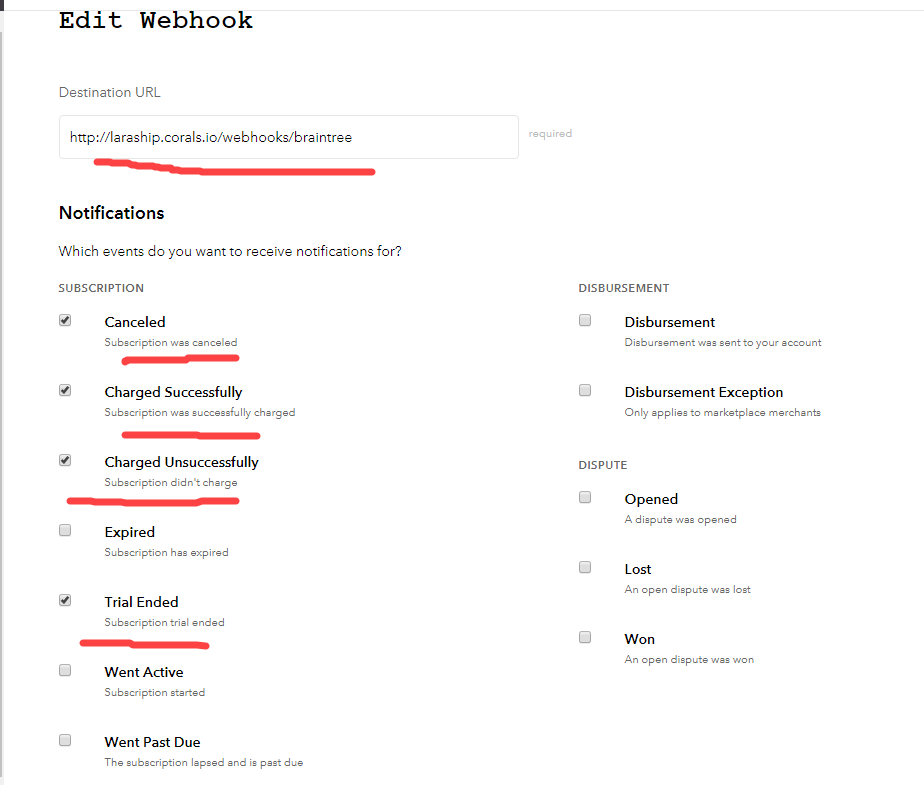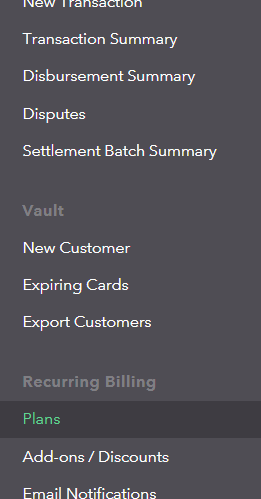Braintree Configuration
- Under Payment Settings, you can find a Tab called Braintree Add your settings there
- Configure webooks : Please follow the instructions to set your webhook
https://articles.braintreepayments.com/control-panel/webhooks
Your Webhook URL should be
https://[you-domain.com]/webhooks/briantree
- Braintree does not support create plans through API, so plans need to be created manually.You need to create a plan on the Laraship framework and reflect in on Braintree, plan code should match the ID field inside Braintree.