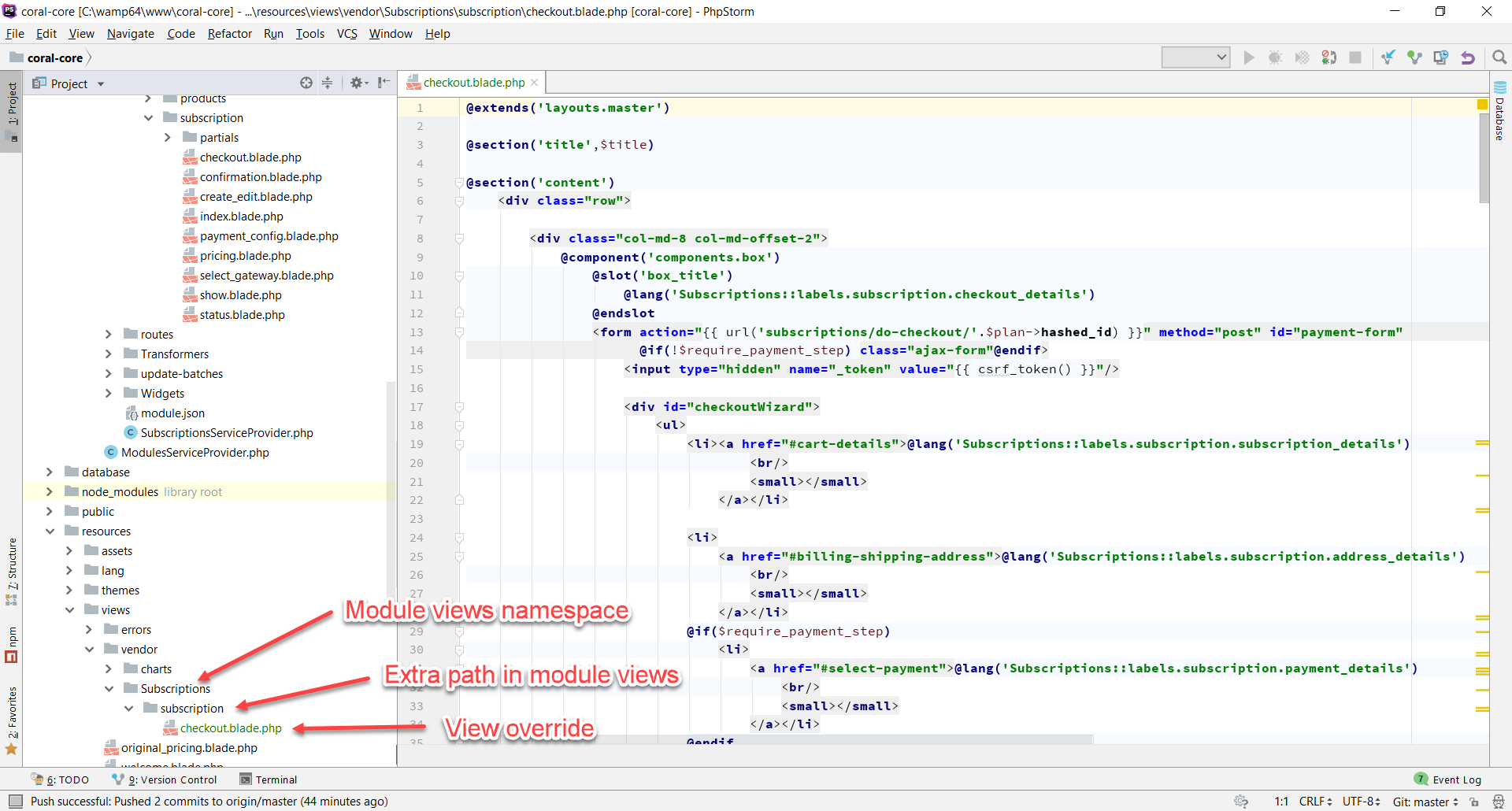Customize Module View
In some cases you may need to override a specific view or template, also you want to make sure, not lose these changes on new updates of plugins, of course, Laraship has this awesome feature too.
Simple you need to copy the template file from your module to the folder resources/views/vendor/[namespace]/[extrapaths]/[template name]
- Name Space is the Module name for example User , Subscriptions, Payment, …
- Extra Paths is the folders where the original template located inside the module, for example
Corals/modules/Subscriptions/resources/views/subscription/partials/address.blade.php