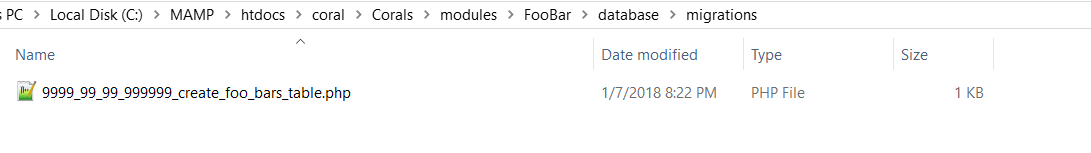Create Your Own Plugin
- If you are a developer and willing to create a new module, for example, Cars , we have prepared a skeleton for you under Corals/Modules/FooBar
- Rename _module.json to module.json and update the details to match your new Module
{
"code": "test-car",
"name": "Cars Management",
"author": "car-author",
"type": "module",
"description": "Car Management Moduke",
"namespace": "Corals\\Modules\\Car",
"version": "1.0",
"folder": "Car",
"autoload": "psr-4",
"icon": "fa fa-car",
"require": {
}
}
- replace FooBar ==> Car and foobar ===> car inside module files, make sure its case sensitive replace
- rename Files and folders : FooBar ==> Car and foobar ===> car inside module files, make sure its case sensitive replace.
- customize the module tables columns inside migration file :
for more details about Laravel migrations refer to official documentation https://laravel.com/docs/5.5/migrations
- You should be able to see your module under Administration ==> Modules, once you click to install application will load your and create a database.