Unit Testing with Laravel
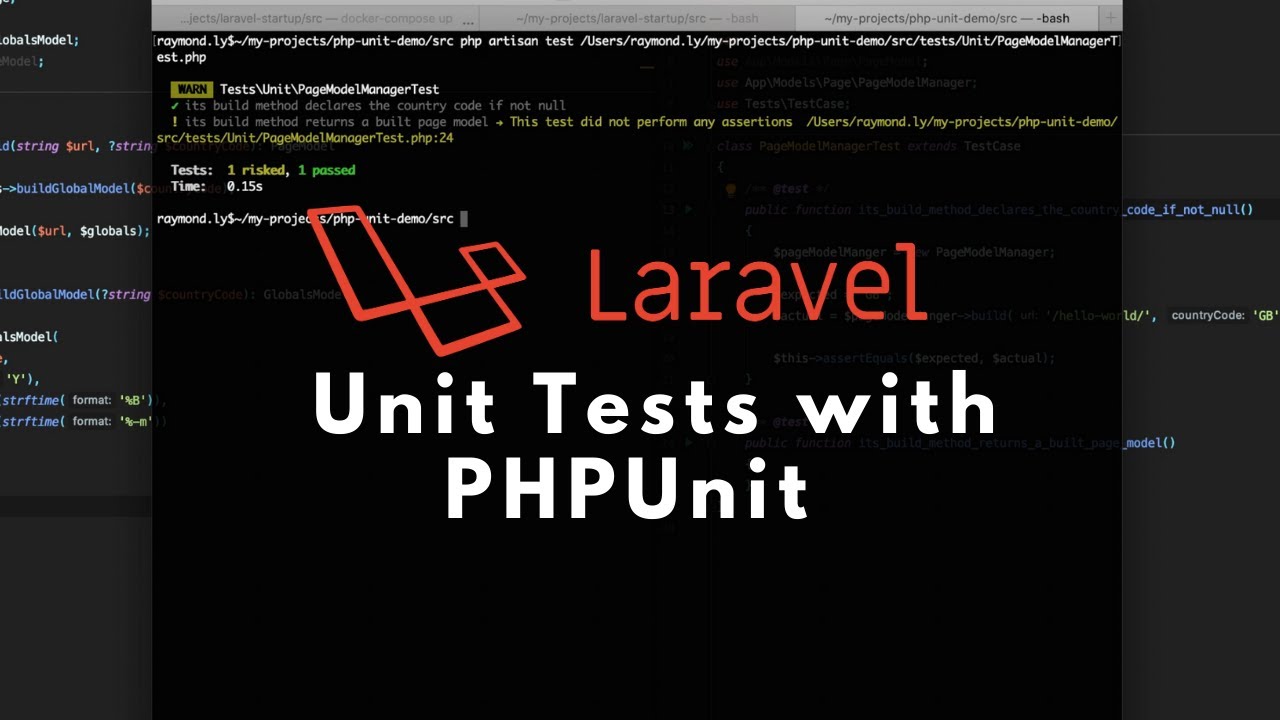
Introduction
Unit testing is a software development practice that involves writing automated tests for individual units (or modules) of code to ensure that they work correctly in isolation. The goal of unit testing is to identify and fix defects as early as possible in the software development lifecycle, which can help reduce the overall cost and complexity of software development.
To write unit tests, you need to use a testing framework that provides a set of tools and assertions for writing and executing tests. There are many testing frameworks available for different programming languages, but in this article, we’ll focus on unit testing in the context of PHP using the PHPUnit testing framework.
PHPUnit
To get started with PHPUnit, you’ll need to install it using Composer. If you’re using Laravel or another PHP framework, PHPUnit may already be included in your project’s dependencies. Once you’ve installed PHPUnit, you can create a new test class and start writing tests.
Let’s say you have a simple PHP function that adds two numbers together:
function add($a, $b) {
return $a + $b;
}
To write a unit test for this function, you would create a new test class that extends the PHPUnit TestCase class, like this:
use PHPUnit\Framework\TestCase;
class AddTest extends TestCase { public function testAdd() { $this->assertEquals(4, add(2, 2)); $this->assertEquals(0, add(-2, 2)); $this->assertEquals(-4, add(-2, -2)); }}
This test class contains a single test method called testAdd, which uses the assertEquals assertion to check that the add function returns the expected result for different input values.
To run this test, you can use the phpunit command in your terminal:
vendor/bin/phpunit AddTest
If the test passes, you should see output like this:
PHPUnit 8.5.5 by Sebastian Bergmann and contributors.
. 1 / 1 (100%)
Time: 51 ms, Memory: 4.00 MB
OK (1 test, 3 assertions)
If the test fails, PHPUnit will print a detailed error message to help you identify the problem.
In addition to the assertEquals assertion, PHPUnit provides many other assertions that you can use to write more complex tests. For example, you can use the assertTrue assertion to check that a value is true, the assertContains assertion to check that a string contains a specific substring, or the expectException assertion to check that a function throws an exception under certain conditions.
Best Practices:
When writing unit tests, it’s essential to follow some best practices to ensure they are effective and maintainable. Here are some tips to keep in mind:
- Write tests that are easy to read and understand. Use descriptive method names and comments to explain the purpose of each test.
- Write tests that are focused and independent. Each test should test a single function or class method in isolation without relying on other parts of the system.
- Use test data that covers a range of possible inputs and edge cases. Make sure to test both valid and invalid inputs.
- Keep your tests up-to-date as the codebase evolves. When you make changes to the code, update the corresponding tests to reflect those changes.
- Run your tests frequently and automate them as much as possible. Use continuous integration tools like Travis CI or CircleCI to run your tests on every commit automatically.
By following these best practices, you can ensure that your unit tests are effective and useful for identifying and fixing defects in your code.
To create a Laravel test unit, follow these steps:
- Create a new Laravel project or use an existing one. Open a terminal and navigate to your project directory.
- Use the
make:testArtisan command to create a new test file. For example, to create a test for a controller namedExampleController, run the following command:
php artisan make:test ExampleControllerTest
This will create a new test file in the tests/Feature directory.
- Open the newly created test file (
ExampleControllerTest.php) in your code editor. - Add test methods to the file. Test methods should begin with the word
testand contain the code you want to test. For example:
public function testExample()
{
$response = $this->get('/');
$response->assertStatus(200);
}
This test method sends a GET request to the root URL of the application and checks that the response has a 200 status code.
- Run the tests using the
php artisan testcommand. This will execute all the tests in thetests/directory.
That’s it! You can now create additional test files and methods to test other parts of your Laravel application.


